To pass the cisco CCNA test, tester need to demonstrate ability to configure and trouble-shoot the network devices such as routers, switches etc. Unfortunetly, setting up a cisco lab at home is expensive. Fortunetly, cisco provide us an virtue lab, a software called packet tracer, which simulates the behavior of the real-world devices.
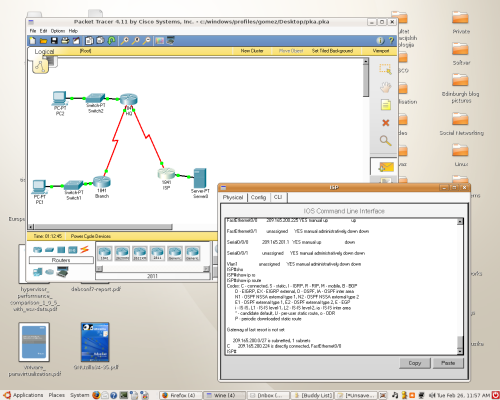
You can drag and drop virtue routers, switches, cables onto the panel, and connet them with virtue cables. You can take a close look at a virtue device (photos taken from the real-world devices) or open the CLI to practice the cisco IOS commands.
In a short words, Packet Tracer simulates physical equipment and provides students learning opportunities that are obtained in the real-world office or lab.
Packet Tracer 5.1 is the latest version, which can be downloaded from Cisco Networking Academy’s website.
I have created a seriers of easy to follow video tutorial on how to use Packet Tracer for CCNA certification.
How to Download Packet Tracer 5.0.
CCNA Lab Video Tutorial
The Routers and Routing Basics module covers topics such as the basics of configuring routers, routing protocols, TCP/IP concepts, access control lists, and networking troubleshooting skills. CCNA Classes in Pune
ReplyDelete