The next tutorials will target the specific exam topics described in CCNA Exam Descriptions.
640-822 ICND1 Exam Description requires "operating and configuring IOS devices; configuring RIPv2, static and default routing; implementing NAT and DHCP; and configuring simple networks."
640-822 ICND2 Exam Description requires "configuring, verifying and troubleshooting VLANs; the VTP, RSTP, OSPF and EIGRP protocols; determining IP routes; managing IP traffic with access lists; NAT and DHCP; establishing point-to- point connections; and establishing Frame Relay connections."
In this tutorial, we will learn how to configure STATIC ROUTING, RIP, IGRP and OSPF on cisco Routers.
The project setup includes two 2620XM Routers with Module WIC-2T installed (Router A and Router B) and two Generic End Devices (Host A and Host B). If you are not sure how to install modules on a router or how to configure Gateway and IP address for End Devices, please review CCNA Lab Video Tutorial 2.
The Gateway of Host A is 10.0.0.1 and ip address is 10.0.0.10 with subnet mask 255.0.0.0.
The Gateway of Host B is 30.0.0.1 and ip address is 30.0.0.10 with subnet mask 255.0.0.0.
Router A’s interface serial0/0 are connected with Router B’s interface serial0/0 via a serial DCE cable (don't forget to set clock rate for both Routers). Router A’s interface FastEthernet0/0 are connected with Host A’s FastEthernet0/0 via a Copper Cross-over cable. Router B’s interface FastEthernet0/0 are connected with Host B’s FastEthernet0/0 via a Copper Cross-over cable.
EIGRP stands for Extended IGRP protocal. For review of IP routing, watch this CCNA TV at cisco learning center.
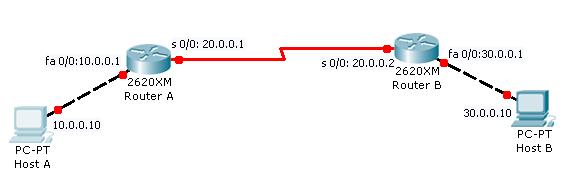
STATIC ROUTING commands for Router A and Router B
ip route 10.0.0.0 255.0.0.0 20.0.0.2
more...
RIP ROUTING commands for Router A and Router B
router rip
network 20.0.0.0
network 10.0.0.0
Router>enable
Router#configure terminal
Enter configuration commands, one per line. End with CNTL/Z.</div>
Router(config)#interface fa 0/0
Router(config-if)#ip address 10.0.0.1 255.0.0.0
Router(config-if)#no shutdown
%LINK-5-CHANGED: Interface FastEthernet0/0, changed state to up
Router(config-if)#exit
Router(config)#interface s 0/0
Router(config-if)#ip address 20.0.0.1 255.0.0.0
Router(config-if)#no shutdown
%LINK-5-CHANGED: Interface Serial0/0, changed state to down
Router(config-if)#exit
Router(config)#ip route 30.0.0.0 255.0.0.0 20.0.0.2
Router(config)#exit
%SYS-5-CONFIG_I: Configured from console by console
Router#show ip int brif
^
% Invalid input detected at '^' marker.
Router#show ip int brief
Interface IP-Address OK? Method Status Protocol</div>
FastEthernet0/0 10.0.0.1 YES manual up down</div>
Serial0/0 20.0.0.1 YES manual down down</div>
Serial0/1 unassigned YES manual administratively down down
Router#
EIGRP Routing Commands for Router A and Router B
router eigrp 111
network 20.0.0.0
network 10.0.0.0
more...
OSPF Routing Commands for Router A and Router B
router ospf 123
network 20.0.0.0 0.255.255.255 area 0
network 30.0.0.0 0.255.255.255 area 0
more...
CCNA Lab Video Tutorial
No comments:
Post a Comment